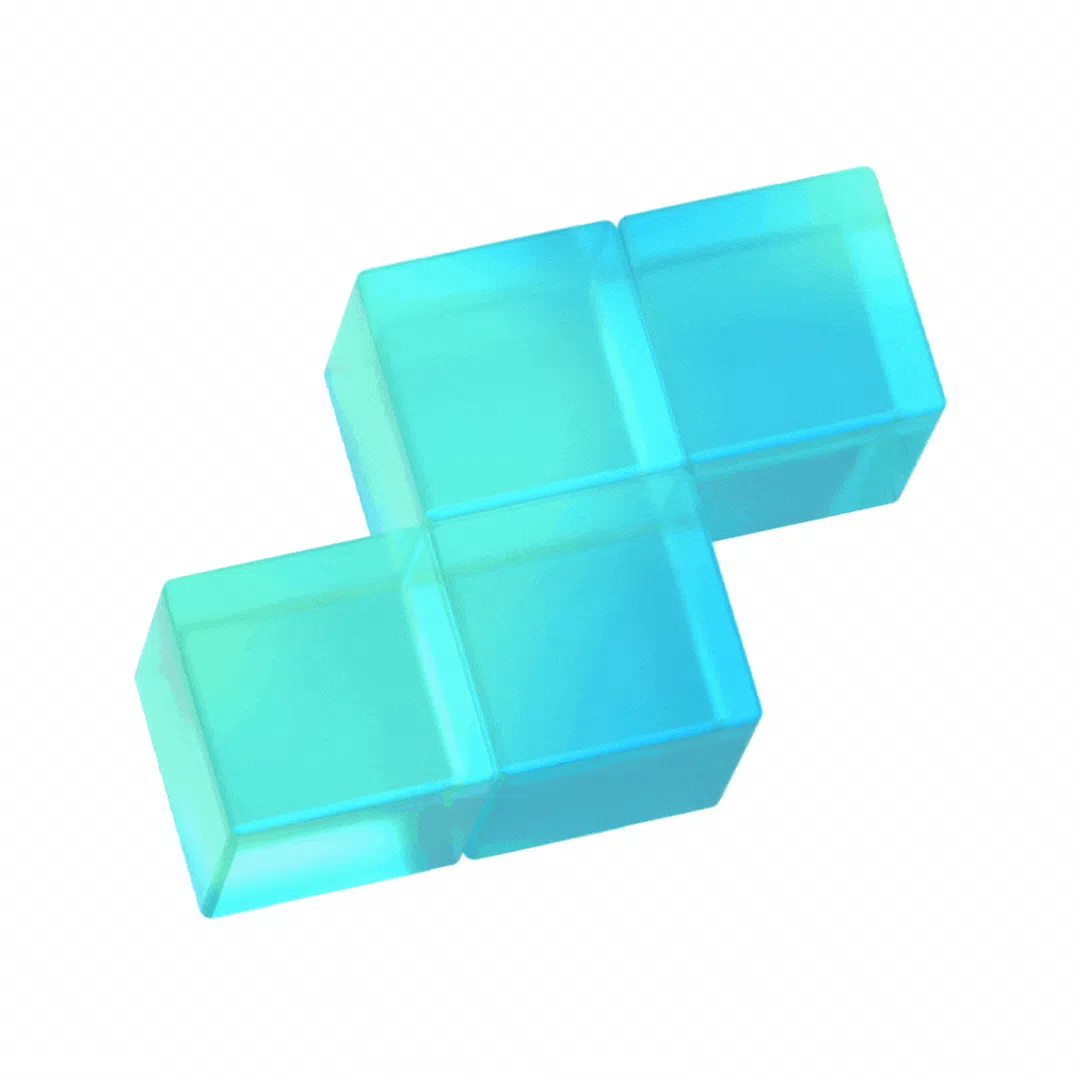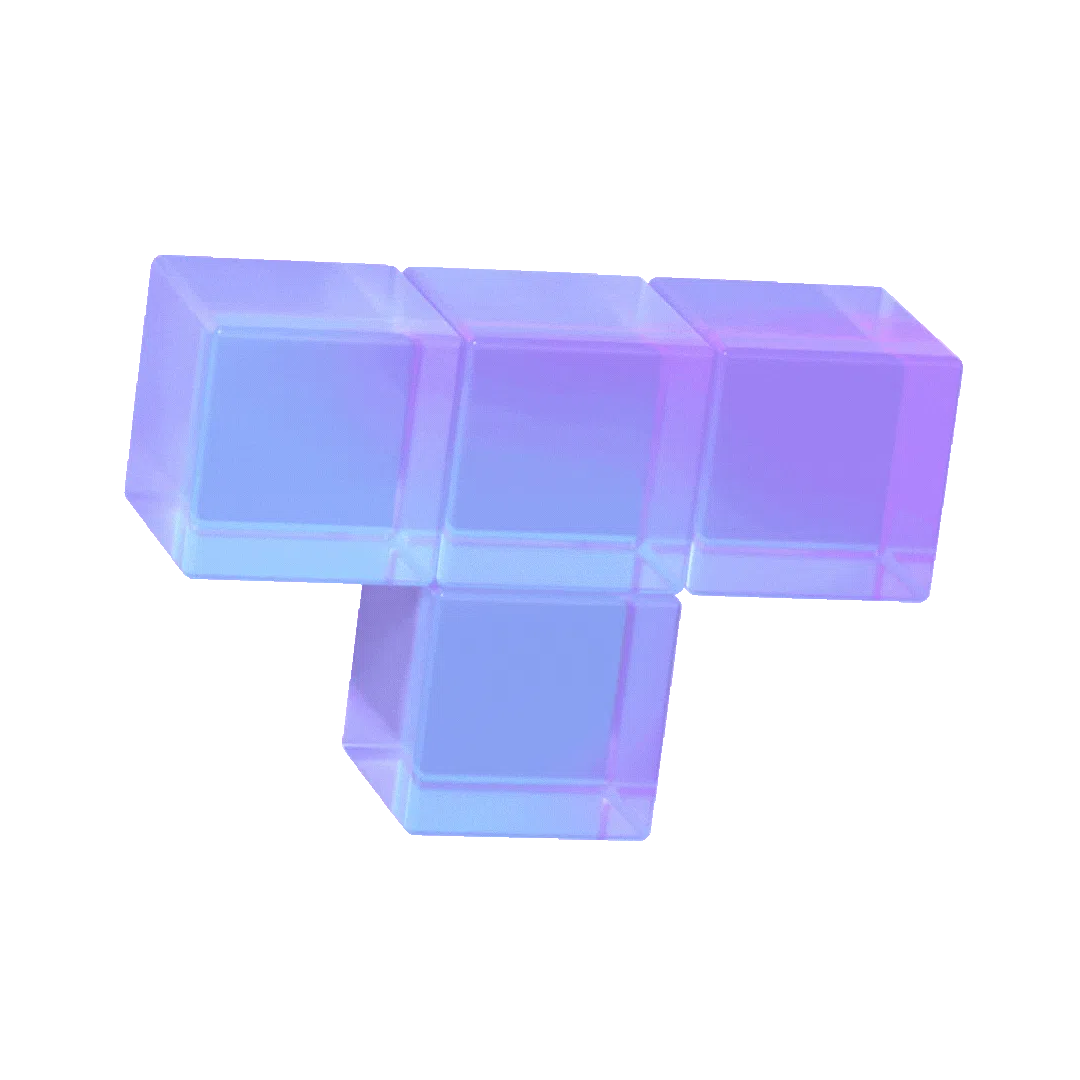How to Rank in Google Maps: A Practical Playbook to Win the Local 3‑Pack
If you’re a local business owner who wants more calls and booked jobs, Google Maps is where the action is. This playbook gives you a plain‑English, step‑by‑step plan to rank higher in the Local 3‑Pack and first‑page Maps results. We tie every move to Google’s local ranking factors, relevance, distance, and prominence, so you can see what to do this week and how to measure wins.
Table Of Contents
How to Rank in Google Maps: A Practical Playbook to Win the Local 3‑Pack
Local Pack vs. organic results
Why Maps rankings drive calls and directions
How Google Ranks Businesses in Maps
Relevance explained + quick wins
Distance explained + realistic expectations
Prominence explained + compounding assets
The Vicinity effect and proximity realities
A Quick Reality Check from the Field
What the Data Tells Us (Relevance, Distance, Prominence)
The 7‑Step Plan to Rank Higher on Google Maps
Step 1 — Nail your Google Business Profile setup [R][P] (45–60 mins)
Step 2 — Reviews that move the needle [P] (ongoing; 10 mins/week)
Step 3 — Photos, posts, and Q&A that signal activity [P] (30 mins/week)
Step 4 — NAP consistency and citation cleanup [P] (1–2 hours once‑off + quarterly checks)
Step 5 — Local content and links [R][P] (2–4 hours/month)
Step 6 — Location and service area hygiene [D][R] (30 mins)
Step 7 — Track, learn, iterate [R][P] (15 mins/week)
Featured Snippet and “People Also Ask” Opportunities
50–80‑word definition: What is Google Maps SEO?
Checklist: How to rank higher on Google Maps
Photo shot list for service businesses
Measurement: How to Know You’re Winning
What “Rank Maps” Really Means
Rank maps are grid‑based ranking heatmaps that show where you appear around your location for “service + suburb/near me” searches. They reveal proximity realities (the “Vicinity” effect) and highlight where you need more relevance and prominence to push into the 3‑Pack beyond your immediate neighbours.

What is Google Maps SEO?
Google Maps SEO is the process of improving your visibility in Google’s Local 3‑Pack and Maps results by optimising your Google Business Profile and local signals. Focus on relevance (categories, services, content), distance (proximity to the searcher), and prominence (reviews, photos, links, citations). Done right, Maps SEO increases calls, direction requests, and website visits from nearby customers.
Local Pack vs. organic results
Local Pack (3 results + map) sits above most blue‑link results on mobile for local intent. It’s driven by your Google Business Profile (GBP) and local signals.
Organic results are your website pages. Both matter, but Maps rankings tend to drive more calls and direction requests for nearby customers.
Why Maps rankings drive calls and directions
The Local Pack surfaces call, directions, and website buttons right where people decide. Lifting just a few grid points into the top 3 across nearby suburbs can materially increase calls and bookings.
Google favours maps results in the mobile experience + Mobile devices traffic increasing year over year.
How Google Ranks Businesses in Maps
Google’s official factors are relevance, distance, and prominence. Anchor your plan to these levers for clarity and speed to impact.
Relevance: How well your profile matches the searcher’s intent (categories, services, content, attributes).
Distance: How close you are to the searcher or the area searched (you can’t “hack” proximity, but you can strengthen signals around it).
Prominence: How well‑known and trusted you are offline and online (reviews, photos, posts, citations, links, press).
Authoritative guidance: Google: Tips to improve your local ranking. For tactical consensus and examples: Link‑Assistant 2025, Birdeye 2025, EmbedSocial 2025, LocalClarity.

Relevance explained + quick wins
Start with category precision and fill every GBP field that clarifies “what you do” and “where you do it.” Mirror on‑site pages to GBP.
Correct primary category and 2–4 tight secondary categories.
Complete services/products with detail (include target suburbs naturally).
Clear description and attributes that match common queries.
On‑site “service + city/suburb” pages that mirror your GBP.
Distance explained + realistic expectations
Don’t fight physics. Prioritise suburbs closest to your base and seed prominence there first.
The closer you are to the searcher, the easier the win. Service‑area businesses should set realistic boundaries and focus on neighbourhood prominence rather than over‑expanding service areas.
Prominence explained + compounding assets
Reviews, photos, posts, citations, and local links are compounding assets. Keep a weekly cadence.
Reviews (velocity, recency, response quality), fresh photos, regular posts, consistent citations/NAP, and local backlinks build trust signals that lift rankings across the grid over time.
The Vicinity effect and proximity realities
Since Google’s Vicinity update, proximity weighs heavily. Expect your top‑3 coverage to start near your pin and expand as relevance/prominence compound. Use rank maps (grids) to prioritise nearby suburbs first.
A Quick Reality Check from the Field
Picture an electrician in Busselton. They’ve got solid ratings but chose a broad primary category, skipped services like “switchboard upgrades,” and rarely post or add photos. They rank top‑3 within 1–2 km, but fall to positions 6–15 just a few suburbs over. After tightening categories, adding targeted services and suburb pages, ramping up reviews, and posting weekly job photos, their grid lights up calls and direction requests follow. That’s relevance and prominence overcoming proximity limits.
The 7‑Step Plan to Rank Higher on Google Maps
Each step is tagged to Google’s factors: [R]elevance, [D]istance, [P]rominence
Step 1 - Nail your Google Business Profile setup [R][P] (45–60 mins)
Primary category: choose the most specific match (e.g., “Electrician” vs “Contractor”).
Secondary categories: 2–4 precise options (e.g., “Security system installer” if relevant).
Description: 2–3 lines with natural “service + suburb” phrasing. No keyword stuffing in the business name.
Services/products: list key services with brief blurbs and price ranges if possible.
Attributes: payment types, accessibility, women‑led, veteran‑owned (whatever applies).
Hours + holiday hours: keep current.
Website URL with UTM:
Example:
https://www.example.com/?utm_source=google&utm_medium=organic&utm_campaign=gbp
Add appointment link if you take bookings.
Quick check: Does your GBP mirror the language of your best converting queries? If not, update categories/services to match.
Step 2 - Reviews that move the needle [P] (ongoing; 10 mins/week)
Aim for 4–8+ new reviews/month; respond within 48 hours.
Encourage customers to naturally mention the service and suburb in their own words.
Keep replies specific and helpful; address any negatives professionally.
Review request templates:
SMS (short and friendly): “Cheers for choosing us today! Mind leaving a quick review about your [service] in [suburb]? It helps locals find us: [short review link]”
Email (3‑liner):
Subject: Quick favour?
Body: “Thanks for choosing [Business] for your [service] in [suburb]. A short review helps locals pick a reliable team. Share a few words here: [review link]. Much appreciated!”
Step 3 - Photos, posts, and Q&A that signal activity [P] (30 mins/week)
Photos: Add 5 new geo‑relevant photos weekly (team at work, before/after, vehicle signage with suburb).
Posts: 1 per week / offer, update, event, or “We’re working in [suburb] this week.”
Q&A: Enable and answer common questions. Seed the first 3–5 authentic FAQs and answer them clearly.
GBP post templates:
Offer: “10% off [service] in [suburb] this month. Book by [date].”
Update: “We’re installing [service] in [suburb] this week, same‑day quotes available.”
Event: “Free safety check day in [suburb] on [date] - call to reserve.”
Step 4 - NAP consistency and citation cleanup [P] (1–2 hours once‑off + quarterly checks)
Audit top directories for name, address, and phone (NAP). Target 95%+ exact match.
Fix old listings; remove or merge duplicates.
Ensure your GBP matches your website footer NAP and schema.
Step 5 - Local content and links [R][P] (2–4 hours/month)
Create “service + city/suburb” pages. Include before‑and‑after images, service details, and local proof (projects, testimonials).
Earn 2–5 local links in 90 days: sponsorships, local PR, chambers, suppliers, industry associations.
Consider adding geo‑relevant image metadata where appropriate and authentic.
Step 6 - Location and service area hygiene [D][R] (30 mins)
Service‑area business? Set realistic boundaries that reflect where you actually work.
If you’ve moved, process the move/merge in GBP properly and close or merge legacy listings to avoid confusion.
Step 7 - Track, learn, iterate [R][P] (15 mins/week)
GBP Insights (weekly): calls, directions, website clicks.
Rank maps (bi‑weekly): check grid coverage across priority suburbs.
Adjust categories/services if they don’t match the queries that convert.
Keep a simple change log: what you changed, when, and the outcome.
Checklist: How to rank higher on Google Maps
Examples and Templates
Review request scripts
SMS (same‑day): “Thanks again for choosing us for your [service] in [suburb]. A short review really helps locals pick a good team: [review link]”
Email (polite): “Hi [Name], appreciate you trusting [Business] with your [service] in [suburb]. Could you share a quick review? It helps nearby neighbours choose with confidence: [review link]. Thanks a bunch, [Owner]”
Photo shot list for service businesses
GBP post templates
“We’re in [suburb] this week installing [service]. Call for a same‑day quote.”
“Winter safety check for [service] - [price] in [suburb]. Offer ends [date].”
“Proud sponsors of [local event/team] in [suburb].”
Measurement: How to Know You’re Winning
Track outcomes, not just tasks. Align with relevance, distance, and prominence levers and measure weekly.
KPI targets by 30/60/90 days
30 days:
> Categories/services aligned;
> +10% photo views; review velocity trending up;
> 1–2 local links started GBP Insights (photo views, calls), review count/recency, citation cleanup progress
60 days:
> Local Pack positions for “service + city” into top 10;
> Calls +15%;
> Directions +10%
> Rank grids across priority suburbs;
> Query mix alignment;
> Post and photo cadence
90 days:
> Top‑3 rank grid coverage +20–30% across target suburbs;
> Profile interactions +25% MoM;
> Citations at 95% NAP match;
> 2–5 local links earned Calls/directions trend lines;
> Suburbs gaining ground;
> Review response at 100%.
Troubleshooting when rankings stall:
Category mismatch or missing services
Weak review velocity/recency or thin responses
Duplicate/old listings causing NAP confusion
Thin “service + suburb” pages
Few or low‑quality local backlinks
Infrequent photos/posts (activity signals)
Final Considerations
If you want more local calls and booked jobs, Google Maps is where you win. The path isn’t mysterious, it’s disciplined. Nail your categories and services so you’re unmistakably relevant. Accept proximity realities, then build steady prominence with reviews, photos, posts, citations, and local links. Keep your Google Business Profile tidy, refresh it weekly, and measure what matters: rank grid coverage, calls, directions, and profile interactions.
Follow the 7‑step plan, and you’ll see your grid light up suburb by suburb. Start close to home, keep your cadence, and iterate based on the data. In 30–90 days, you should see movement into the Local 3‑Pack for your priority “service + suburb” terms, with a clear lift in calls and directions.
No shortcuts, just consistent work tied to Google’s core factors of relevance, distance, and prominence. Do the basics well, prove it with the numbers, and your Maps visibility will compound over time.

Frequently Asked Questions
What is a rank map in local SEO?
A rank map (rank grid) visualises your Google Maps rankings across a geographic grid for “service + suburb” and “near me” searches. It shows where you appear in the Local 3‑Pack versus positions 4–20. Rank maps help local businesses prioritise suburbs, align Google Business Profile categories and services, and track improvements in relevance, distance, and prominence over time.
How do you create a rank map for Google Maps?
Use a rank tracker that supports geo‑grid scans for Google Maps. Enter your primary keyword (e.g., “plumber Dunsborough”), set the grid size and spacing, and run a scan. The tool plots positions by pin location, revealing proximity effects and coverage gaps. Re‑scan bi‑weekly to measure progress as you optimise GBP categories, reviews, citations/NAP, photos, posts, and local links.
Why are rank maps important for Google Maps SEO?
Rank maps show the real‑world impact of relevance, distance, and prominence on Local Pack visibility. They highlight where you rank top‑3, where you’re close, and where competition dominates. This lets you target suburbs, choose better GBP categories, improve reviews and NAP consistency, and build local links. Tracking rank grids over 30/60/90 days ties work to calls, directions, and ROI.
How can I rank higher on Google Maps across the grid?
Focus on Google’s factors. Relevance: precise primary and secondary categories, complete services/products, and matching service + suburb pages. Prominence: steady review velocity and quality replies, weekly photos and posts, consistent citations/NAP, and local backlinks. Distance: set realistic service areas and strengthen nearby prominence first. Track rank maps bi‑weekly and adjust categories/services to match converting queries.
What affects rank map results the most?
The Vicinity effect means proximity heavily influences rankings, so you’ll perform best near your pin. After that, prominence signals, reviews (velocity, recency, keywords), photos, posts, citations, and local links, lift grid coverage. Category accuracy and filled GBP services drive relevance. Clean NAP across top directories prevents confusion. Together, these factors expand top‑3 coverage suburb by suburb.
How often should I run rank map scans?
Every two weeks is a practical rhythm. It’s enough time for Google to reflect GBP updates, new reviews, and citation/link changes, without flooding you with noise. Pair scans with a weekly check of GBP Insights (calls, directions, website clicks). Log changes you make, categories, services, posts, photos, so you can tie movement in the grid to specific SEO actions.
Can service‑area businesses improve rank maps beyond their base?
Yes, but set realistic expectations. You can’t “hack” distance, yet you can compound relevance and prominence in nearby suburbs. Tighten GBP categories, list specific services, publish service + suburb pages, and earn local links and reviews referencing those areas. Post weekly job photos from those suburbs. Over 60–90 days, you should see improved top‑3 coverage beyond your immediate neighbourhood.
Do reviews help my rank map coverage?
Absolutely. Reviews are a core prominence signal for the Local Pack. Aim for steady review velocity (4–8+/month), quick responses, and genuine mentions of services and suburbs from customers. Combine this with weekly photos and posts to show activity. As review volume, recency, and sentiment improve, your rank grid typically brightens across target suburbs, driving more calls and direction requests.
What’s the difference between a rank map and local pack rankings?
Local Pack rankings show your position for a single query in a single spot. A rank map shows your positions for that query across a geographic grid, street by street or suburb by suburb. This reveals proximity realities, competitive hotspots, and where to focus Google Maps SEO efforts such as GBP category tuning, NAP cleanup, and local link building.
Which Google Business Profile settings influence rank maps?
Your primary category, tightly aligned secondary categories, complete services/products, attributes, accurate hours, and a clean business name (no keyword stuffing) all influence relevance. Regular posts, photos, prompt review replies, and consistent NAP across citations boost prominence. For service‑area businesses, realistic service boundaries help avoid dilution. Add a UTM to your GBP website link to track clicks and conversions.
Resources and Further Reading
Link‑Assistant 2025: Google Maps SEO
Birdeye 2025: Google Maps SEO
EmbedSocial 2025: Google Maps SEO
LocalClarity: 20 High‑Impact Strategies
Optional tertiary: Rank & Scale, Victorious, Wishpond